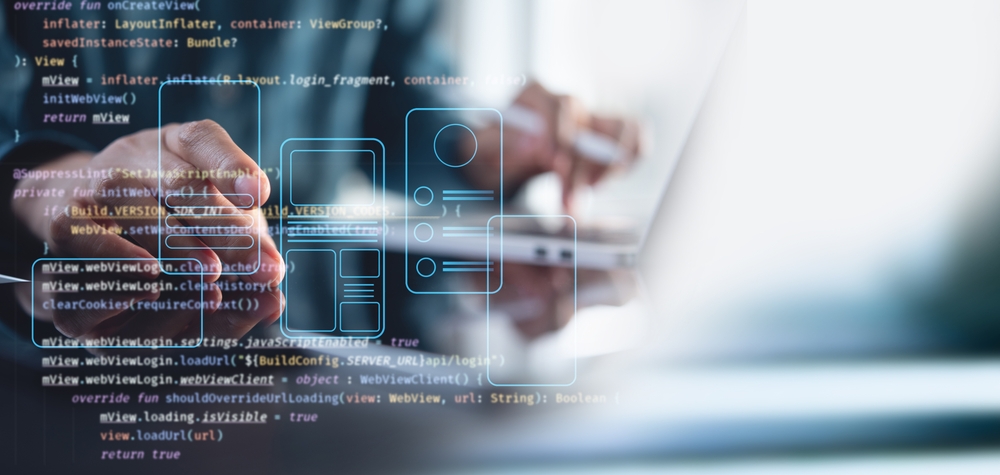Ensuring that mobile applications that one designs for access are a must in this mobile-first world. After all, one billion people around the world have disabilities in one form or the other, and it is said that mobile accessibility truly makes any app usable by anyone and everyone, no matter the impaired physical, sensory, or cognitive abilities. Beyond assuring legal compliance and being responsible from an ethical standpoint, accessible design translates into better user experience for a greater audience that includes senior citizens and users facing varying environmental conditions.
Inclusivity at the end of the day brings better engagement, and better engagement gives rise to well-thought-through products. So, what do we start with? This article discusses some major aspects from navigation to screen reader compatibility, visual design, and media accessibility. It will lead in determining whether or not the mobile application works with inclusivity in mind. From designers to developers and product managers, these principles can assist you in creating applications that are truly usable by everyone-comfortably, confidently, and independently.
Top 5 Tips to Design an Accessible Mobile Apps
It is that designing for accessibility is not a niche but actually a core part of responsible and inclusive development for mobile applications. Indeed, over one billion people around the globe suffering some sort of disability would be the best argument for justifying that creating accessible apps will give your product the very best possibility of being usable regardless of whether the user had some form of physical, sensory, or cognitive limitation. This not only broadens the scope of the audience to include everyone: It is also an extension of legal norms and ethical practices in design.
Therefore, in this article, we’ll highlight the top 5 tops to design an accessible mobile app. So, stay with us here and keep reading below.
1. Prioritize Clear and Consistent Navigation
Everything in the organized app is reliant on its navigation, particularly from the standpoint of a user with cognitive difficulties, blindness, and other forms of disabilities. Therefore, maintaining consistency and predictability in the navigation experience is mandatory. It is good to provide a standard layout with known icons and menus.
Also, traditionally used placements for navigation elements must be observed: a bottom tab bar for iOS and a hamburger menu for Android, maintaining the expectations of users. Sudden screen transitions from one UI to the other can serve to disorient users; hence, it is better to ensure a structured hierarchy and logical flows in every screen transition. Labeling should be uniform, using either significant text or accessible labels. For this, you can invest in mobile app design in Dubai to incorporate the appealing and latest designs in your app that is accessible to all your users.
2. Optimize for Screen Reader Compatibility
Screen readers transform visual elements into synthesized speech or Braille output, aiding blind or low-vision users in interacting with applications. Mobile developers must implement platform-specific accessibility APIs such as Android’s TalkBack or iOS’s VoiceOver for compatibility. First, every interactive UI component (buttons, icons, links, sliders) must retain semantic meaning.
The next step is to consider reading order. The order in which screen readers interpret UI elements should be logical, mostly flowing from top to bottom and left to right. Accessibility traits or layout ordering in your code will determine this. Essential information shouldn’t just be in the form of images without alternate text. Where a user can’t view an infographic or a chart, having descriptive alt text or accessible summaries is essential in referring to it using the same words.
3. Provide Text Resizing and Scalable Layouts
Dynamic text resizing capabilities should be included in applications because many users, particularly those with visual impairments or reading difficulties, depend on text scaling features for comfortable reading of content. Dynamic text resizing is indeed important. All typography in the application should be scalable. It will allow any change in the text size through the device’s accessibility settings and will not compromise the app’s layout.
Simply resizing text will not be enough. Your layout must be responsive and fluid. Increase or enlarge the text without making it overlap, cutoff, or push others out of view. Use flexible containers and responsive design principles to adapt to varying screen sizes and font settings. Usability should be maintained irrespective of customization to interface by the user. The important thing, however, is not just a good-looking interface that works but a readable and usable interface for all.
4. Use High Contrast Colors and Multiple Indicators
Color is an essential component of UI design, but if all meaning is assigned solely via color, those with color blindness or users with low vision may be excluded. Thus, contrast and additional sensory indicators are important.
For indicators, whether they convey errors, status, or required fields and don’t use color alone. Instead of simply indicating an error in red text, use an icon and explanatory text. A green check can mean something, but labeling it with “Success” guarantees that message is clear across all users.
5. Include Captions and Audio Descriptions
Without providing access to caption texts and transcripts, the deaf or hard of hearing person does not have any access to audio content. Similarly, the blind would need audio description to understand fully any video content. Caption the whole video or audio content, including application tutorials, advertisements, or ones created by users. Ensure that the captions are synchronized and accurate and easy to read, rather than relying entirely on auto-captioning without review.
For users with vision impairment, such important information should also be provided through audio description on the screens. This may involve narrating things that happen, changes in scenes, or even graphical elements in a video. You should also think of getting transcripts for multimedia content. They are beneficial to not only the hear impaired but also to users in a noisy environment or those who prefer to read. That way, you guarantee all users access to any features of your app on behalf of the ones with access limitations.
Recommended: Innovate For The Future Of Mobile Application Development With Our Mobile App Development Companies UAE
Final Thoughts
Mobile app design should not be an add-on feature for accessibility; it should be considered a deep-rooted design philosophy. It embodies empathy and foresight, as well as complete commitment to ideals of universally inclusive design. All design choices, ranging from navigational components and screen readers to color contrast and multimedia content, can either include or exclude potential users. Conduct an accessibility audit. User testing should involve people with disabilities. Become familiar with guidelines for example WCAG, and platform-specific accessibility features. The more you get accessibility into your design process; it becomes easily integrated, and the better your app will be for everyone.